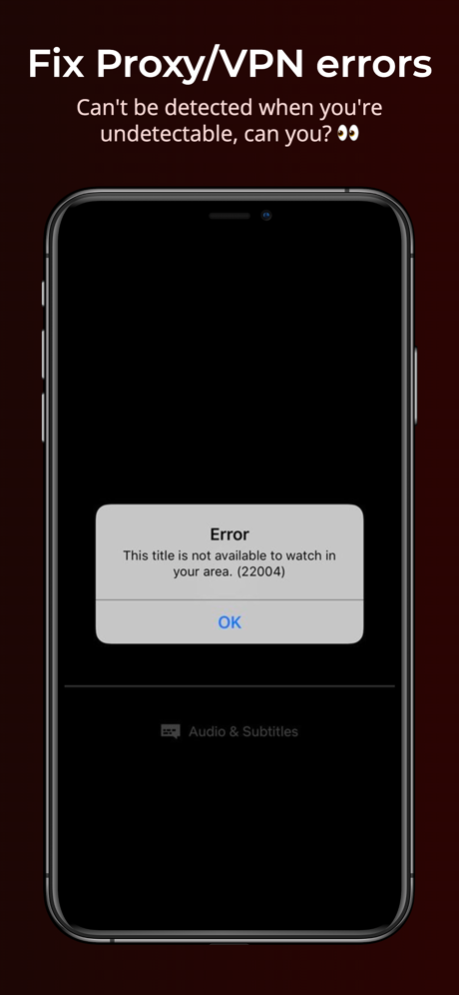FlixVPN 1.1.5
Continue to app
Free Version
Publisher Description
Connect to a real, residential, premium USA VPN and change your IP and location to the United States.
FlixVPN is a USA Residential VPN that lets you connect to a real, residential, premium USA VPN and change your IP and location to the United States.
We use state-of-the-art exclusive residential IPs to provide you with the best service possible. There are no drops, no connection outages, and more importantly, high-speed servers suitable for browsing, streaming and playing games. Our servers are so exclusive that we have a 100% success rate on dodging VPN recognitions, meaning that you will be assigned a real, residential IPv6 IP that no one will know that it's a VPN, a datacenter, or else.
- Fix Proxy Error
You must have seen the famous "You are using a proxy or unblocker" error when you have used a public VPN. That happens because big corporations detect when you use a VPN, especially a public one. With FlixVPN, you can browse the web and watch your favorite streaming services without the hassle by connecting to a high-speed USA server.
With our highly complicated, high-secure connection and configuration - you click CONNECT, and we'll take care of the rest. No need to try out and select servers.
DISCLAIMER
- This application is not affiliated with registered trademarks.
- This application might use Google Analytics to collect application usage statistics to help improve user experience. For more information, please read our Privacy Policy.
Terms of Use (EULA):
http://flixunblocker.com/terms/
Privacy Policy:
https://flixunblocker.com/privacy-policy/
Feb 2, 2022
Version 1.1.5
- Performance upgrades.
About FlixVPN
FlixVPN is a free app for iOS published in the Office Suites & Tools list of apps, part of Business.
The company that develops FlixVPN is egg development. The latest version released by its developer is 1.1.5.
To install FlixVPN on your iOS device, just click the green Continue To App button above to start the installation process. The app is listed on our website since 2022-02-02 and was downloaded 2 times. We have already checked if the download link is safe, however for your own protection we recommend that you scan the downloaded app with your antivirus. Your antivirus may detect the FlixVPN as malware if the download link is broken.
How to install FlixVPN on your iOS device:
- Click on the Continue To App button on our website. This will redirect you to the App Store.
- Once the FlixVPN is shown in the iTunes listing of your iOS device, you can start its download and installation. Tap on the GET button to the right of the app to start downloading it.
- If you are not logged-in the iOS appstore app, you'll be prompted for your your Apple ID and/or password.
- After FlixVPN is downloaded, you'll see an INSTALL button to the right. Tap on it to start the actual installation of the iOS app.
- Once installation is finished you can tap on the OPEN button to start it. Its icon will also be added to your device home screen.